Fourth and fifth grade:
- Due to Reproductive Education, most students were NOT in computer lab
- Students in computer lab, were:
- going to Typing Web
- posting their score in a Google Doc
Third Grade:
- went to Typing Web
- played typing games on typing web when they'd finished their initial keyboarding requirement
- earned Dojo points.
Mrs. Naessens', Mrs. Hollinshead's, and Mrs. Parmenter's classes worked on web sites reinforcing what they are doing in their math classes.
Mrs. Baker's Pre-school Title – Hokey Pokey with Shapes
By – Debbie Haren
Subject – Math, Music
Grade Level – PreK-Kindergarten
Subject – Math, Music
Grade Level – PreK-Kindergarten
Materials: cut out shapes with different colored felt pieces. For instances orange circles. Make enough felt shapes for every child in your class. Try to at least use the major shapes such as triangle, circle, rectangle, square and oval. Other suggestions are diamonds, semicircle and hexagons for more challenges.
Activity: Have the precut shapes of felt on the floor in front of each child. Explain to the kids that your going to teach them a new song and when they hear a certain shape they need to find the shape in their pile and hold up and do the actions in the song!!
Song: Sing to the Hokey Pokey Song
Put your circle in, put your circle out put your circle in and you shake it all about,
You do the Hokey Pokey and you turn yourself around, that's what it's all about.
You do the Hokey Pokey and you turn yourself around, that's what it's all about.
Put your rectangle in your rectangle out, put your rectangle in and you shake it all about,
You do the Hokey Pokey and you turn yourself around, that's what's it's all about.
You do the Hokey Pokey and you turn yourself around, that's what's it's all about.
Put your triangle in put your triangle out put your triangle in and you shake it all about,
You do the Hokey Pokey and you turn yourself around, that's what's it's all about.
You do the Hokey Pokey and you turn yourself around, that's what's it's all about.
Fifth grade:
- Discussed the importance of Digital Citizenship
- Watched a movie about Digital Citizenship: http://safeshare.tv/w/vFblIvDsLq
- Created a class popplet demonstrating Digital Citzenship
- Worked again on their Dream Vacation.
- Using http://www.safesearchkids.com/ students found:
- capital city of destination
- air ports near their destination
- big cities near their destination
- formatted their spreadsheet cells
- inserted a bar graph
- edited their bar graph
- moved their bar graph to a new sheet in the workbook
- earned Dojo points
Mrs. McVitte, Mrs. Nurenberg, Mrs. Postema's, Ms. Whaley,and Mrs. Farrel's classes didn't meet because Mrs. V had to substitute teach for another teacher.
Mrs. Farlee's class did meet and was able to visit web sites (as a whole class) that reinforced their "Common Core" subtraction technique.
Wednesday (2/25/15):
Fifth grade
about this lesson
Living in a Digital World is part of InCtrl, an engaging collection of hands-on lessons covering seven key digital citizenship topics. These free lessons, for grades 4-8, empower students to be smart, safe and effective participants in a digital world. Get InCtrl at www.ciconline.org/InCtrl.
LESSON SUMMARY
We live and interact daily in a digital world. Therefore, we are all digital citizens. But how we should act and behave in this world is not always clear, especially to our students. In this lesson students will learn about digital citizenship and how they can be safe and secure, as well as smart and effective participants in the digital world. They will gain an awareness of the rights and responsibilities of digital citizens, how they personally fit into the digital world, and how to embody healthy
attributes of a digital citizen.
LEARNING OBJECTIVES
Students will…
• Define digital citizenship
• Understand the rights and responsibilities of a digital citizen This l
Digital citizenship is a holistic and positive approach to helping students learn how to be safe and secure, as well as smart and effective participants in a digital world. This video explains the importance of digital citizenship and offers advice on helping manage responsibilities.
Students shared their use of technology daily, weekly, monthly, and annually.
Fourth grade:Step 3: Dream destination details
You need to find out a bit more about your destination and where you will be going.
Research your location online finding out all of the information below.
Keep you notes to help you complete your project.
- Where is your destination? (what is it near?)
- What is the capital city?
- What are some other major cities?
- Where are the main airports?
- What big or famous attractions are there?
Print out any images that you would like to include in your vacation information brochure.
Write an introductory paragraph to tell other students about the location or locations you
have chosen.
Step 4: Set your travel dates - graphing climate and weather
When is the best time to visit your destination?
Research the following information:
- What is the annual average temperature?
- When is the best (think about the temperature you enjoy) average temperature?
- What is the annual average rainfall?
- When is the lowest rainfall?
Take a look at any other weather information about your destination and then select the
date you want to leave.
Create at least two graphs to show some of the weather/climate information you have
learned. Write 2-3 sentences to go with each graph, explaining what the graph shows.
Then write a short paragraph explaining the time of year you have chosen to go and why.
Common Core Standards:
CCSS.Math.Content.4.NBT.B.4
CCSS.Math.Content.4.NBT.B.5
CCSS.Math.Content.5.NBT.B.5
CCSS.Math.Content.5.NBT.B.7
CCSS.Math.Content.6.NS.B.3
CCSS.Math.Content.4.NBT.B.4
CCSS.Math.Content.4.NBT.B.5
CCSS.Math.Content.5.NBT.B.5
CCSS.Math.Content.5.NBT.B.7
CCSS.Math.Content.6.NS.B.3
Third grade:
Lesson Plan
|
1. Read aloud the Chapter 7: Working with Spreadsheets Overview to the students (page 221).
2. Call on individual students to read aloud the Lesson 7.1 narrative to the class.
3. Explain to students that a spreadsheet is much like a table and that they can even make spreadsheets themselves. Use the spreadsheets you have collected as examples.
4. Explain that computer spreadsheets are easier to use because the computer organizes and stores the data. Use the spreadsheet on your computer as an example for the students.
5. Refer the students to the figure on page 222 as an additional visual aid.
|
Additional Activities and Exercises
|
Comprehension Questions:
· Why do people use spreadsheets?
· How do spreadsheets help you to organize numbers?
· Do you think it would be easier to organize this information yourself or to use spreadsheet software?
Additional Activities:
· Break the students into groups of three to four and have them create a list of all the things they have seen spreadsheets used for. A list of topics may include:
· Names of students in the class
· The price of cars
· Numbers of pets
· Favorite sports teams scores
· Professional sports stars statistics
· Shopping lists and costs of what you buy
|
Integration Tips
|
Not applicable to this lesson
|
Assessment
|
1. Ask the students to explain a spreadsheet. They should know:
· Spreadsheets help people work with numbers.
2. Ask the students to explain why people use them to organize information. They should know:
· People use spreadsheet software to organize numbers and to answer number questions.
|
Mrs. McVitte's and Mrs. Farlee's classes worked on web sites (as a class) that reinforced their Common Core math lessons.
Mrs. Nurenberg's, Mrs. Postema', Ms. Whaley's, and Mrs. Farrel's classes didn't meet as Mrs. V. was required to substitute teach for Mrs. Farlee's class.
Tuesday (2/24/15):
Fourth and fifth grade worked on T.H.I.N.K. glogs:We are beginning an awareness of Digital Citizenship. T.H.I.N.K. stands for:
Third grade worked on their Powerpoints about Presidents. Today they inserted video.
Mrs. McVitte's, Mrs. Nurenberg's, Mrs. Postema's, Ms. Whaley's, and Mrs. Farlee's classes worked on songs for the March 17 Irish Sing along.
Mrs. Farrell's pre-school sang:https://play.google.com/music/listen?u=0#/ap/queue
Snowflake Song (Tune: I'm a Little Teapot)
I'm a little snowflake, fat and round
Falling softly to the ground.
When enough of me falls hear me shout,
"Here's a snowball, better watch out!" (pretend to throw a snowball)
Thursday (2/19/15), Friday (2/20/15), Monday (2/23/15):
Wednesday (2/18/15):
Fourth and fifth:
- Created Glogs designed to prompt students to T.H.I.N.K. about their posting.
- T: Is it true?
- H: Is it helpful?
- I: Is it inspiring?
- N: Is it necessary?
- K: Is it kind?
- Worked on PowerPoint
- Edited font size and color
- Researched online resources for:
- accuracy
- appropriate information
- Learned hot keys:
- ctrl A=Select All
- ctrl C=Copy
- ctrl F=Fine
- ctrl V=View
- worked to record their voices on: "The Luckiest St. Patrick's Day Ever."
- rehearsed Irish Sing along
- rehearsed the cup rhythm that will accompany one of the songs
Mrs. Naessens', Mrs. Hollinshead's, and Mrs. Parmenter's classes worked on Irish Sing a-long songs, for March 17.
Students earned Dojo points to afford them free time on educational web sites.
Mrs. Baker's Pre-school:
Dance Like Snowflakes
- (original author unknown)
(Sung to: Are You Sleeping)Dance like snowflakes, dance like snowflakes
In the air, in the airWhirling, twirling snowflakes
Whirling, twirling snowflakesHere and there, here and there.The Winter Snow Song:
( © preschoollearningonline.com) (Sung to London Bridge)The winter snow is falling down,
from the sky, all around,
The winter snow is falling down,
It's getting chilly.The Wintery Wind
(original author unknown) (Sung to Happy Birthday)The winter wind blows,
The winter wind blows,
It gives me the shivers
From my head down to my toes!Pudgie Little Snowman
(original author unknown)A pudgie little snowman had a carrot nose,Along came a bunny and what do you suppose?That hungry little bunny looking for some lunch,Ate the little snowman's nose Nibble, Nibble, CRUNCH!Making A Snowperson
(original author unknown) (Sung to: Row, Row, Row Your Boat)Roll it, roll it, get a pile of snow. (make rolling motion)Rolling, rolling, rolling, rolling, rolling we will go.Pat it, pat it, face it to the south. (patting motion)Now my little snowperson's done, eyes, nose and a mouth (point to each)
Tuesday (2/17/15):
Fourth and Fifth:
- Students created Glogster accounts. They are in the beginning stages of learning the importance of Digital Citizenship.
- Students earned Dojo points to afford them free time on educational web sites
.
- Began the process of learning Microsoft Word.
- They justified text, chose colors for fonts, checked spellling.
- Searched the web for online pictures.
- Students earned Dojo points to afford them free time on educational web sites
.
Mrs. McVitte's, Mrs. Nurenberg's, Mrs. Postema's, Ms. Whaley's, and Mrs. Farlee's classes worked on Irish Sing a-long songs, for March 17.
Students earned Dojo points to afford them free time on educational web sites.
Mrs. Farrel's class sang some winter songs:
Dance Like Snowflakes
(original author unknown)
(Sung to: Are You Sleeping)
(Sung to: Are You Sleeping)
Dance like snowflakes, dance like snowflakes
In the air, in the air
In the air, in the air
Whirling, twirling snowflakes
Whirling, twirling snowflakes
Whirling, twirling snowflakes
Here and there, here and there.
The Winter Snow Song:
( © preschoollearningonline.com) (Sung to London Bridge)
The winter snow is falling down,
from the sky, all around,
The winter snow is falling down,
It's getting chilly.
from the sky, all around,
The winter snow is falling down,
It's getting chilly.
The Wintery Wind
(original author unknown) (Sung to Happy Birthday)
The winter wind blows,
The winter wind blows,
It gives me the shivers
From my head down to my toes!
The winter wind blows,
It gives me the shivers
From my head down to my toes!
Pudgie Little Snowman
(original authour unknown)
A pudgie little snowman had a carrot nose,
Along came a bunny and what do you suppose?
That hungry little bunny looking for some lunch,
Ate the little snowman's nose Nibble, Nibble, CRUNCH!
Making A Snowperson
(original authour unknown) (Sung to: Row, Row, Row Your Boat)
Roll it, roll it, get a pile of snow. (make rolling motion)
Rolling, rolling, rolling, rolling, rolling we will go.
Pat it, pat it, face it to the south. (patting motion)
Now my little snowperson's done, eyes, nose and a mouth (point to each)
Monday (2/16/15): No School
Friday (2/13/15):
Ms. Beedy's class worked on Keywords (keyboarding) on Apple Smart Neo2 devices.
Mrs. Naessens' class worked on recording their part of "The Luckiest St. Patrick's Day Ever." We'll be sharing this during the March 17 sing-a-long.
Fourth and Fifth grade had Reproductive Education with Mr. Rowley and Mrs. Hodges. Those not attending those lessons, went to Typing Web for their class duration.
Third grade went to Typing Web for their class duration.
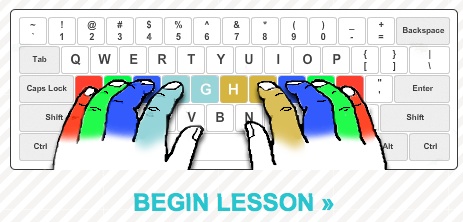
Students earned Dojo points to afford them free time on educational web sites
Thursday (2/12/15):
Mrs. McVitte's class, Mrs. Nurenberg's, Mrs. Postema's, and Mrs. Farlee's classes recorded the book: The Luckiest St. Patrick's Day Ever. Each class read three pages each to be played during March 17th's sing along.
Ms. Whaley's class worked on Abcya.com.
Mrs. Farrel's class sang and played the Teddy Bear game. Teddy bear teddy bear turn around
- Teddy bear teddy bear touch the gound
- Teddy bear teddy bear show your shoe
- teddy bear teddy bear that will do (shake finger at someone else to be teddy bear)
Illustrate how melodic movement would be
Allow class to follow
This time:
- everytime we sing teddy-pat head
- everytime we sing bear-tap shoulders
Play game
Third, fourth, and fifth:
Worked on note recognition. They played their notes on toned bells. Students earned Dojo points to afford them free time on educational web sites.
Wednesday (2/11/15):
Mrs. Naessen', Ms. Beedy's, Mrs. Hollinshead's and Mrs. Parmenter's classes worked on Irish Sing a-long songs, for March 17.
Mrs. Parmenter's class reached 100 Dojo points (and they changed their class Avatar!)! Students earned Dojo points to afford them free time on educational web sites.
Mrs. Baker's class listened to Saint Saens Animals with Long ears.
We have pictures that remind us of what things look like. What if you couldn't see? What if you could only use your ears? Listen to this (remember we used our ears last time too to tell a sound story).
What animal do think this music is describing?
Third, fourth, and fifth sharpened their rhythm understanding by completing the following:
- http://www.musictechteacher.com/music_quizzes/quiz_rhythms_see_saw.htm
- http://www.musictechteacher.com/music_quizzes/quiz_time_signs001.htm
- https://dochub.com/angievandewarker/bWWkZ/musicinformationsheet
- Played Hearts and Club Valentine game This is the first in a set of “Hearts and Clubs" activities that do not take up much valuable lesson time.
Students earned Dojo points to afford them free time on educational web sites.
Tuesday (2/10/15):
Third, fourth, and fifth practiced:
- Meter/time signatures
- Decoding note values
Students earned Dojo points to afford them free time on educational web sites.
Mrs. Nurenberg's and Mrs. Farlee's classes earned so many Dojo points, they were able to have a Point Party. They chose to enjoy KidSnippets during their class time.
Mrs. McVitte's, Mrs. Postema's, and Ms. Whaley's classes all practiced for the Marcy 17 Irish Singalong.
Here is the link to the lyrics
Here is the link to the music
Mrs. Farrell's Pre-school learned about Long-eared animals. We have pictures that remind us of what things look like. What if you couldn't see? What if you could only use your ears? Listen to this (remember we used our ears last time too to tell a sound story).
What animal do think this music is describing?
Here is the link to their playlist
Monday (2/9/15): No School: Professional Development
Much of the day was spent on
To learn more, click here.
Friday (2/6/15):Fourth and Fifth grade worked to sharpen their Keyboarding skills using Typing Web.com
Each student has his/her own username and password. This application is accessible 24/7.
Third grade earned a Keyboarding Party. Each week they post their scores online, and when the class's cumulative average reaches 100, they've earned a party. Parties consist of pre-approved web sites. Students can choose from sites on Mrs. V's Tech page.
Ms. Beedy's class worked with Alpha Smarts/Neo 2--with keyboarding. We may include this with other classes if we can meet with success.
Mrs. Hollinshead's, Mrs. Naessen's, and Mrs. Parmenter's worked on web sites reinforcing the regular classroom teacher's math lessons.
Mrs. Baker's class sang:
- Valentine song (tune of Bingo)
- We learned to clap the rhythm
- We learned to play the rhythm with rhythm sticks
- Higher than a house
- We stretched to the sky when we sang high
- We sat on the floor when we sang low
- Twinkle Little Star
- The Wheels on the Bus
- Various songs while marching to a steady beat around the room
Thursday (2/5/15):
Third, fourth, and fifth:
- As a class we completed this this document
- We reviewed rhythms with these web pages:
- They also reviewed their music knowledge with a fun toss game.
- Students earned Dojo points, which dictated where they could spend the remaining 10 minutes of class time.
Mrs. McVitte's and Mrs. Farlee's classes worked on their regrouping math skills.
Mrs. Postema's and Mrs. Nurenberg's classes worked on skip counting:
- http://www.abcya.com/super_connect_the_dots_kids_game.htm
- http://www.abcya.com/number_bubble_skip_counting.htm
- http://www.sheppardsoftware.com/mathgames/earlymath/BalloonPopSkip.htm
- http://www.ictgames.com/spacejumps.html
- http://www.education.com/games/rolys-hats-addition/
- http://www.education.com/games/math/kindergarten/
- http://www.abcya.com/valentines_day_counting.htm
Mrs. Ferrel's pre-school learned:
Today we type words and letters on computers. The printer prints out the pages for us. But it hasn't always been that way. Before we had computers, people typed on machines called "typewriters."
When my grandfather was a boy, he had a typewriter. The typewriter made lots of interesting sounds. He pressed on the keys and little hammers made clicking sounds. He typed a line a bell would ring. To start the next line, he reached up and pulled the carriage. Scrape!
Leroy Anderson, and American composer, wrote music about the typewriter. If you listen carefully, you can hear the keys click, the bell ring, and the carriage make a scraping sound.
Third, fourth, and fifth:
- Watched evolution of music: http://safeshare.tv/w/AbYLsIKGla
- Reviewed Do, Re, Mi
- Worked on writing their own music using various Google applications.
- Irish lyrics
- Irish music (to accompany above lyrics)
Mrs. Baker's class didn't meet, as they chose to play outside.
Third, fourth, and fifth:
- Logged on
- Opened Edmodo
- Opened Google Slides
- Edited their own screen to create:
6. Remaining time was spent on Dojo point earned sites.
Mrs. McVitte's, Mrs. Nurenberg's, Mrs. Postema's, Ms. Whaley's, and Mrs. Farlee's classes began practice on their Irish Sing along songs.
Mrs. Ferrl's pre-school:
e-K January Song list: https://play.google.com/music/listen?u=0#/
Some sounds are high:
- a squeaky door,
- a whistling teakettle,
- the bell on a microwave oven,
- a chirping bird
- a piccolo
Some sounds are low:
Sounds can be high and low.
Alex paints High and Low
Alex is a painter. Every day, Alex paints houses. sometimes, he stands on a ladder and paints very high. Sometimes, he paints very low near the ground. he likes to sing when he paints.
One day, Alex's boss said, "For safety reasons, I need to know when you are painting high on the ladder." Alex thought about that. He wondered how he could let his boss know when he was high on the ladder.
Then suddenly, Alex had an idea. He said to his boss, "I know what to do! When I am high on the ladder, I will sing, in my high voice ("Higher than a house"). When I am low on the ground, I will sing in my low voice ("Underneath the ocean").
The boss thought Alex was very clever. From then on, he always listened to Alex's voice, and he always knew if Alex was painting high or low.
Monday (2/2/15): SNOWDAY






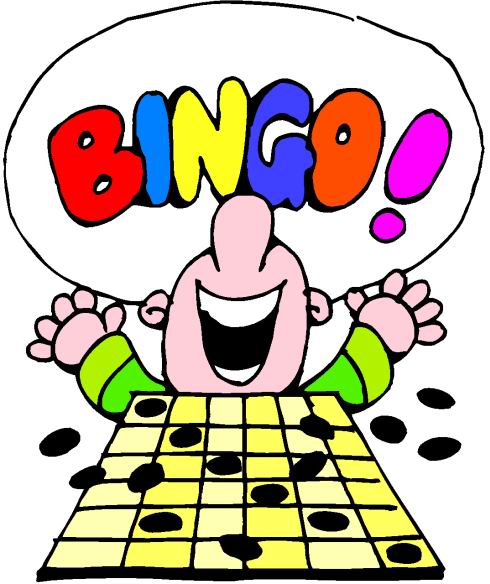









No comments:
Post a Comment
T.H.I.N.K. Is what I'm posting True? Is it Helpful? Is it Inspiring? Is it Necessary? Is it Kind? Thank you for considering this before you post.